Introduction to MySQL and PHPMyAdmin

Hello ... Human Being …
We mentioned Databases and PhpMyAdmin in the setting up your development environment tutorials. In this tutorial we'll be taking a closer look at what databases are, why we need them, and how to manage them.
A database is a structured set of data; accessible on our server/computer system via a programming language or some sort of GUI (Graphical User Interface) software. A database is usually a set of tables with data that relate to each other. Like a list of names, that relate to a list of jobs, and a list of job skills etc.
Let's slow it down a bit more for you shall we ... A Database is a collection of tables, in which we store the site's data. As an example, consider a blog that has to have users and blog posts. That database would probably have a users, posts, categories, and comments table, amongst many others. Each of those tables would have fields in them, think of fields as coloumns(coloumn names). So the users would have fields(coloumns) such as name, email, age etc. Now each of those tables would then have data inserted as rows into them. Each row would have a value under each field name in that particular table. All those rows, for all those fields in those tables combined, form a database.
Our Tools – MYSQL and PHPMYADMIN.
Let’s start by learning MySQL shall we?
Grab some tea and a bag of raisins and come back.
MySQL is a database management system, that runs on the server. In our case, our server will have our LAMP stack. Remember LAMP is short for Linux Apache MYSQL and PHP. This is our stack; our development environment. And MYSQL is the part were we store our data …
Let’s do PhpMyAdmin next
PHPMYADMIN is the user interface we use to view/interact with the data/databases stored on MySQL.It's a Graphic User Interface(GUI) so it makes it very easy to interact with the data. You'll be able to choose a databse, and see it's tables. Visit the url we discussed in the setting up your development environemnts will ya? ... this one : http://localhost/phpmyadmin. Enter your login details, try to create a database in there, and fiddle around. It’ll calm you a bit more and show you what we’re yapping about.
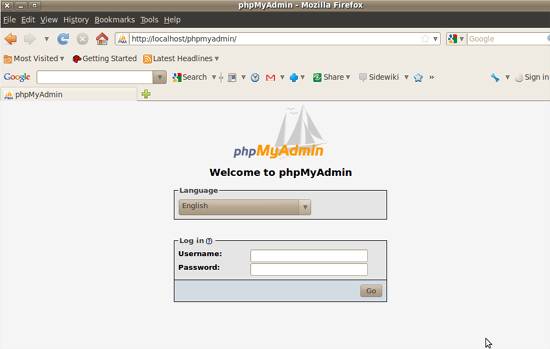
Get in there
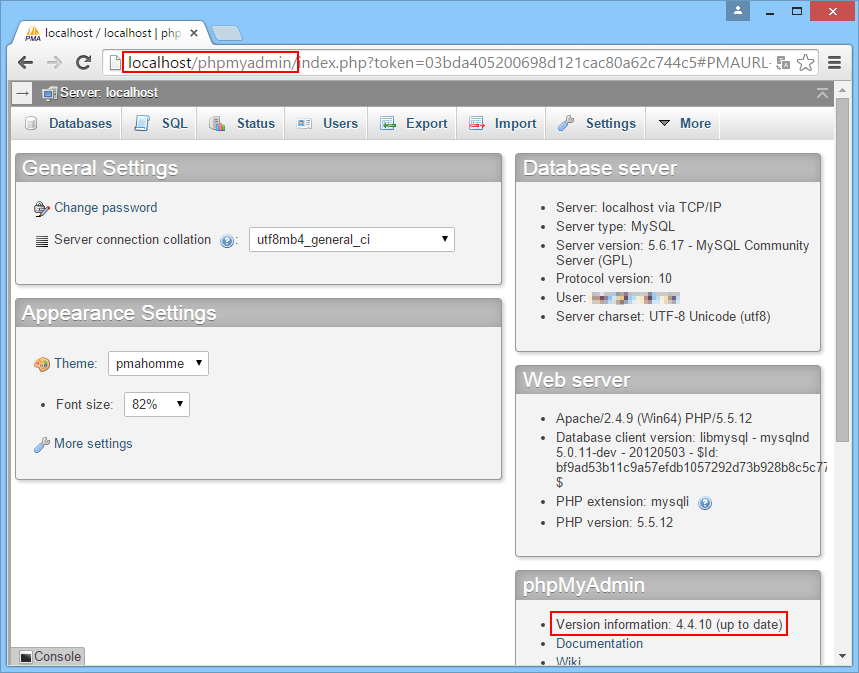
"PhpMyAdmin is the user interface we use to view/interact with the data/databases stored on MySQL"
The Village Geek
Although we want you to get used to MYSQL and PHPMYADMIN , don’t worry too much about this yet, soon we’ll dive in deep and explore mysql in all her glory, but for now, play around …
Cape Town, South Africa
